June 23, 2010
Gnome (@ubuntu 9) usabiluty tips: fast window switching
To switch between windows faster (like in windows) without even showing window switcher and drawing window placeholder (which is very annoying and antiusability thing itself - in any case it seems better to show next window itself instead of its border rectangle!), open System->Preferences->Keyboard shortcuts and change 2 options as show below:
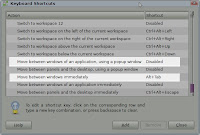
Then relogin. Multiple alt-tabs works as before (cycles windows) without annoying visual effects.
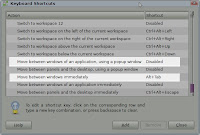
Then relogin. Multiple alt-tabs works as before (cycles windows) without annoying visual effects.
Labels: linux, look and feel, tip, usability